How to Download the Umo App
 Download the Umo App
Download the Umo App
- Open the App Store® or Google Play on your mobile phone.
- Search for “Umo Mobility”
- Click the Get button to download the app
- Once the download is complete, select the Open button
 Set Up the Umo App
Set Up the Umo App
- Select the Get started button
- To assist you with transit options in your area, choose “Allow While Using the App,”
then select the Continue button - Confirm your selection
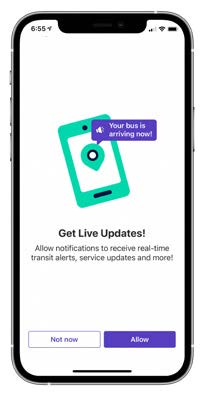 Get Live Updates
Get Live Updates
- Select the Allow button to get live updates and alerts
- Confirm your selection
- Select the Got it button
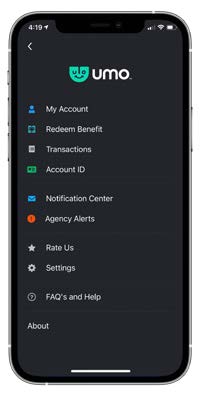 Register Your Account
Register Your Account
- Click Set up now to create your account, buy your fare, and get moving
- Enter your mobile number or use your email address to register
- Follow the on-screen directions
- If you entered your mobile number, a 4-digit code will be texted to you.
- Click Verify and Create Account button to continue